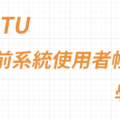相信很多的系統維運人員都會遇過當Web Server被攻擊,束手無策的時候,而Fail2Ban 是一套,可藉由分析系統紀錄檔,並透過設定過濾條件 (filter) 及動作 (action),當符合我們所設定的過濾條件時,將觸發相對action來達到自動化阻擋的效果(如網站被DDOS系統自動封鎖來源 IP、寄信通知管理者、查詢來源 IP 資訊等)。
Fail2Ban 可以有效防止暴力破解攻擊,保護您的 Linux 伺服器免受惡意攻擊。本筆記我會將我所知道的知識分享給大家參考,我也順便紀錄下來當作備忘錄,也希望藉由此次分享讓初學者能更快掌握相關語法。
Table of Contents
服務安裝與功能說明
1.安裝 Fail2ban套件
若在 Ubuntu Linux 中,可以使用 apt 安裝 Fail2ban
# 安裝 fail2ban 套件
root@ip-192-168-0-99:/# sudo apt install fail2ban
# 查看 fail2ban 服務
root@ip-192-168-0-99:/# systemctl status fail2ban2.Fail2ban Service操作
Fail2ban可以使用 systemctl 指令來操控
# 查詢 fail2ban 狀態
systemctl status fail2ban
# 啟動 fail2ban
sudo systemctl start fail2ban
# 重新啟動 fail2ban
sudo systemctl restart fail2ban
# 停止 fail2ban
sudo systemctl stop fail2ban
# 啟用 fail2ban
sudo systemctl enable fail2ban
# 停用 fail2ban
sudo systemctl disable fail2ban --now3.Fail2ban 套件操作
3.1查詢 fail2ban 目前的狀態
可以查看指定服務的 Fail2ban 狀態,包含採用的 filters 與 actions
# 查詢 fail2ban 目前的狀態
fail2ban-client status
Status
|- Number of jail: 6
`- Jail list: nginx-botsearch, nginx-ddos, nginx-http-auth, nginx-loging, nginx-noproxy, sshd
#表示以上六種服務都列入fail2ban控管3.2 fail2ban-client常用指令
# Starts the Fail2ban server and jails.
fail2ban-client start
# Reloads Fail2ban's configuration files.
fail2ban-client reload
# Replaces JAIL with the name of a Fail2ban jail; this will reload the jail.
fail2ban-client reload JAIL
# Terminates the server.
fail2ban-client stop
# Will show the status of the server, and enable jails.
fail2ban-client status
# Will show the status of the jail, including any currently-banned IPs.
fail2ban-client status JAIL 3.3查詢是否有 ip 被fail2ban擋掉
# 查看 sshd 服務的 fail2ban 狀態
root@ip-192-168-0-99:/# fail2ban-client status sshd
Status for the jail: sshd
|- Filter
| |- Currently failed: 0
| |- Total failed: 0
| `- File list: /var/log/auth.log
`- Actions
|- Currently banned: 0
|- Total banned: 0
`- Banned IP list:
root@10-0-0-8:/#※在 Filter 中可以看到其採用的系統記錄檔,而 Actions 中則會列出目前被阻擋(列入黑名單)的 IP 位址清單
3.4.取消被 ban 掉的 IP
root@ip-192-168-0-99:/# fail2ban-client set sshd unbanip [your ip address]3.5.查詢阻擋的 IP 位址
若只要單純查詢被 Fail2ban 阻擋的 IP 位址清單,可以使用以下指令:
# 查詢被 Fail2ban 阻擋的 IP 位址清單
root@ip-192-168-0-99:/# sudo fail2ban-client get sshd banip若想查看各個 IP 位址被阻的的開始時間與預定解除時間,可以加上 –with-time 參數
# 查詢被 Fail2ban 阻擋的 IP 位址清單(含時間)
root@ip-192-168-0-99:/# sudo fail2ban-client get sshd banip --with-time
10.15.15.39 2024-05-24 12:44:36 + 600 = 2024-05-24 18:24:16
31.155.166.16 2024-05-24 12:44:10 + 600 = 2024-05-24 18:56:153.6.移除阻擋的 IP 位址
被 Fail2ban 阻擋的 IP 位址會在 bantime 所設定的時間之後自動解除,若要提前開放特定的 IP 位址,可以使用以下指令
# 解除 sshd 服務中阻擋的 IP 位址
root@ip-192-168-0-99:/# sudo fail2ban-client set sshd unbanip 10.15.15.39
# 也可以一次開放多個 IP 位址
root@ip-192-168-0-99:/# sudo fail2ban-client set sshd unbanip 10.15.15.39 31.155.166.16
# 若要解除所有被 Fail2ban 阻擋的 IP 位址,可以加上 --all 參數
# 解除 sshd 服務中所有阻擋的 IP 位址
root@ip-192-168-0-99:/# sudo fail2ban-client set sshd unbanip --all3.7.加入阻擋的 IP 位址
我們也可以手動將特定 IP 位址加入至 Fail2ban 的阻擋清單內
# 在 sshd 服務中加入阻擋的 IP 位址
sudo fail2ban-client set sshd banip 10.15.15.39
# 亦可加入多組要進行阻擋的 IP 位址
# 在 sshd 服務中加入阻擋的 IP 位址
sudo fail2ban-client set sshd banip 10.15.15.39 31.155.166.163.8.調整 IP 位址白名單
IP 位址白名單也可以透過 fail2ban-client 指令手動調整
# 在 sshd 服務中加入白名單 IP 位址
sudo fail2ban-client set sshd addignoreip 192.168.1.2
# 在 sshd 服務中移除白名單 IP 位址
sudo fail2ban-client set sshd delignoreip 192.168.1.23.9.更多fail2ban-client 指令說明
除了這幾個常用功能之外,fail2ban-client 還有非常多的功能,詳細的說明可以參考 fail2ban-client 指令的線上手冊或參數說明
# 查詢 fail2ban-client 線上手冊
man fail2ban-client
# 顯示 fail2ban-client 參數說明
fail2ban-client -h3.10.查詢目前fail2ban-client 阻擋狀態
fail2ban-client status | sed -n 's/,//g;s/.*Jail list://p' | xargs -n1 fail2ban-client status
Status for the jail: nginx-botsearch
|- Filter
| |- Currently failed: 0
| |- Total failed: 44696
| `- File list: /var/log/nginx/error.log /var/log/nginx/technews.tw_access.log
`- Actions
|- Currently banned: 2
|- Total banned: 714
`- Banned IP list: 10.15.15.39 31.155.166.16
Status for the jail: nginx-ddos
|- Filter
| |- Currently failed: 8
| |- Total failed: 1486656
| `- File list: /var/log/nginx/error.log /var/log/nginx/access.log /backup/log/nginx/technews.co_access.log /backup/log/nginx/technews.tw_access.log
`- Actions
|- Currently banned: 0
|- Total banned: 6
`- Banned IP list:
Status for the jail: nginx-http-auth
|- Filter
| |- Currently failed: 0
| |- Total failed: 0
| `- File list: /var/log/nginx/error.log /backup/log/nginx/technews.co_error.log /backup/log/nginx/technews.tw_error.log /var/log/nginx/technews.tw_access.log
`- Actions
|- Currently banned: 0
|- Total banned: 0
`- Banned IP list:
Status for the jail: nginx-loging
|- Filter
| |- Currently failed: 0
| |- Total failed: 72327
| `- File list: /var/log/nginx/access.log
`- Actions
|- Currently banned: 5
|- Total banned: 820
`- Banned IP list: 10.15.15.39 31.155.166.16 31.155.166.99
Status for the jail: nginx-noproxy
|- Filter
| |- Currently failed: 0
| |- Total failed: 0
| `- File list: /var/log/nginx/error.log /backup/log/nginx/technews.co_error.log /backup/log/nginx/technews.tw_error.log /backup/log/nginx/technews.tw_access.log
`- Actions
|- Currently banned: 0
|- Total banned: 0
`- Banned IP list:
Status for the jail: sshd
|- Filter
| |- Currently failed: 0
| |- Total failed: 0
| `- File list: /var/log/auth.log
`- Actions
|- Currently banned: 0
|- Total banned: 0
`- Banned IP list: Reference
- Linode:Using Fail2ban to Secure Your Server – A Tutorial:連結
- DigitalOcean:How To Protect SSH with Fail2Ban on Ubuntu 14.04:連結
- Tecmint:How to Use Fail2ban to Secure Your Linux Server:連結
- Linuxize:How to Install and Configure Fail2ban on Ubuntu 20.04:連結

你好,我是RD爸,希望透過我的紀錄,可以帶給你一些新的想法~ 專注於各式3C產品的開箱評測、程式相關技術及理財筆記。
email ►[email protected]